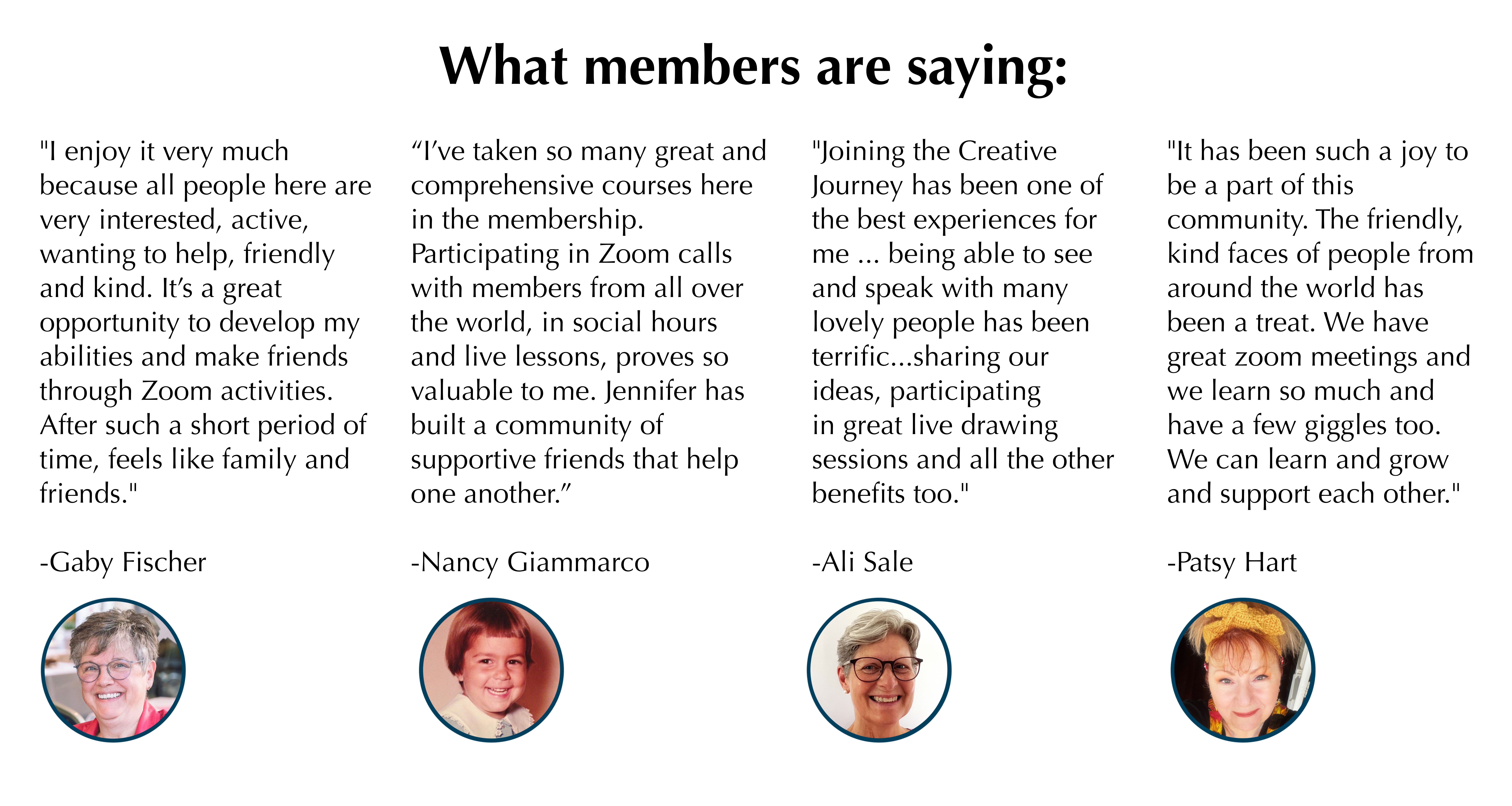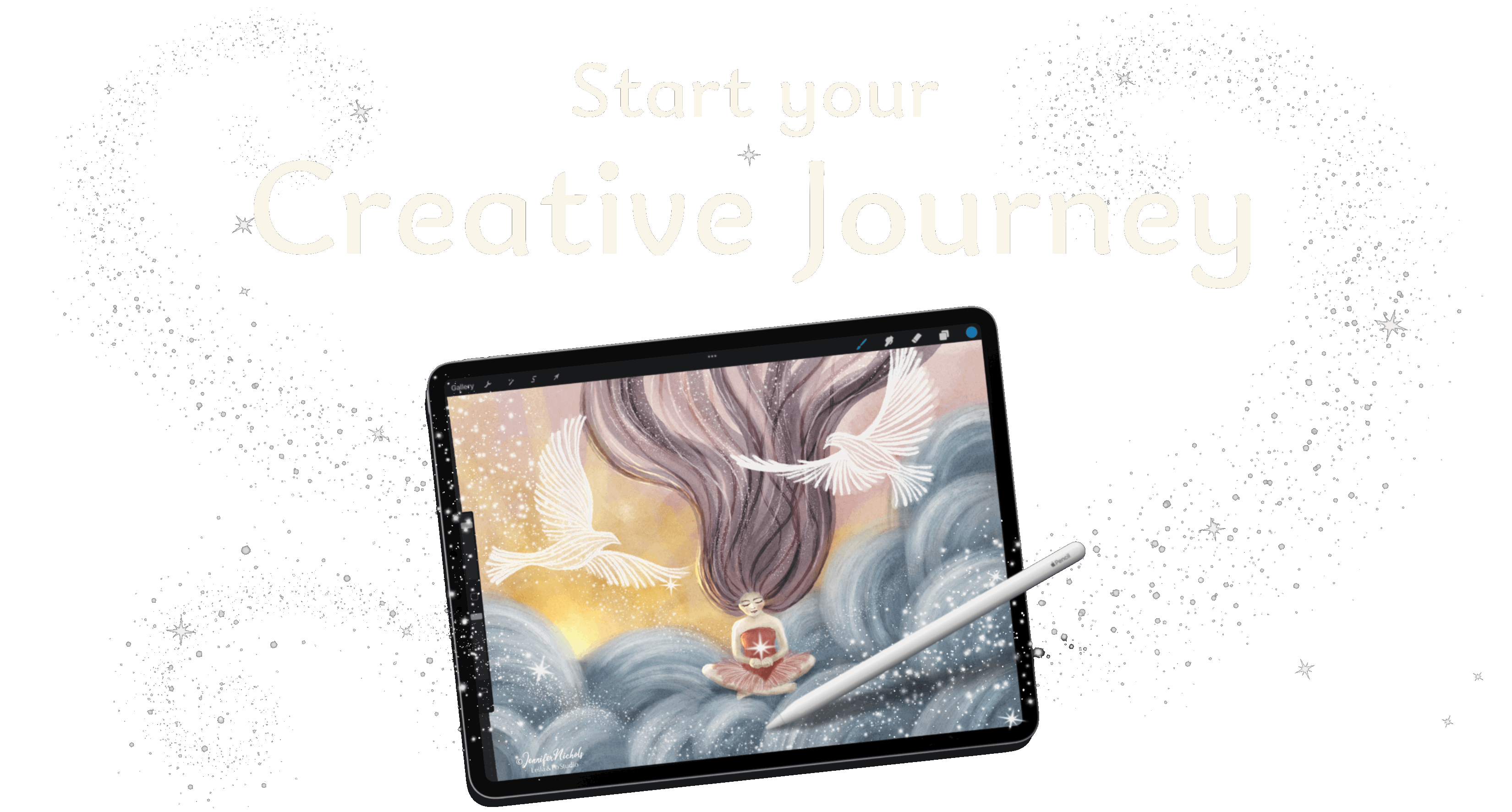
Explore your creative side with this fulfilling hobby that you can bring with you where ever you go!
HUGE DISCOUNT THIS MONTH!!
This month I am celebrating TWO years of having my membership and to celebrate, I am running the BEST promotion. Be sure to lock in this low rate before it's over! Click the Sign-Up button to see the special pricing plans which end on April 30th!
Are you a lifelong learner who is excited to learn more illustration techniques, seamless patterns, or brush-making in Procreate?
Do you feel excited when you learn new skills while following along with classes and wish you could retain that new information more easily?
Do you enjoy exploring a variety of styles on your creative journey?
Are you craving connection with others who can understand your obsession with creating art on the iPad?
These are just a few of the reasons why I started my membership!
Introducing the Creative Journey Membership!
Membership Includes:
- Several new classes each year that are exclusive to the membership!
- Immediate access to all classes and resources (including my 40 Skillshare classes)!
- A private community of hundreds of like-minded creatives.
- Monthly Live Drawing sessions, Q&A, Social Hour, and more!
- Tons of Procreate brushes and other resources that you get to keep!

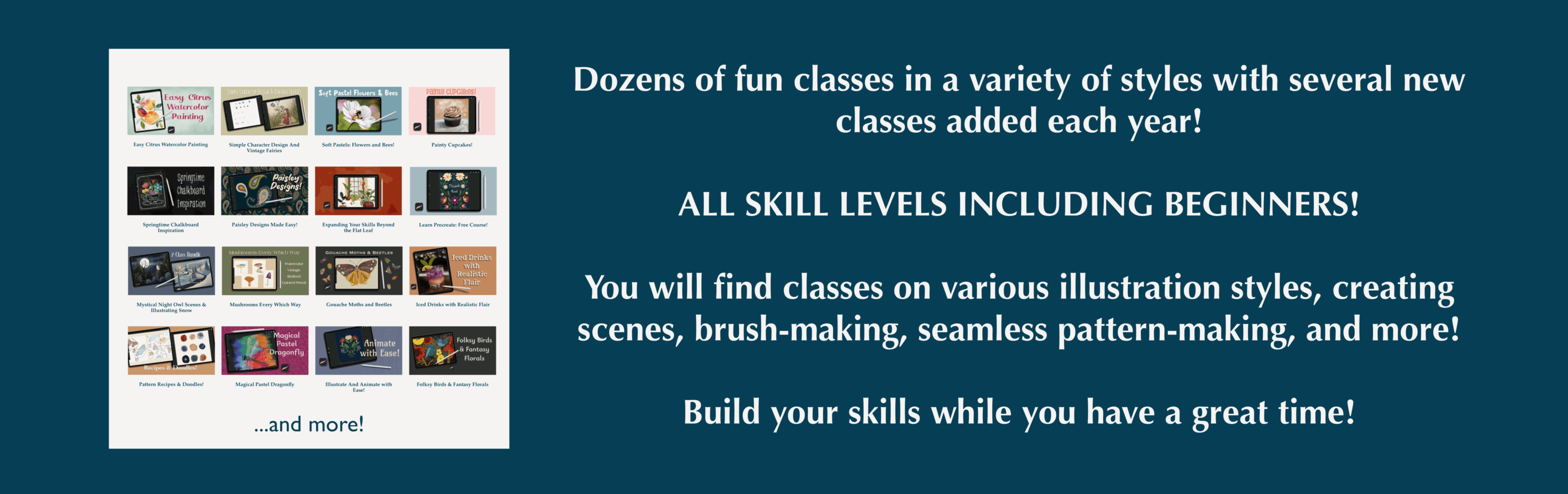
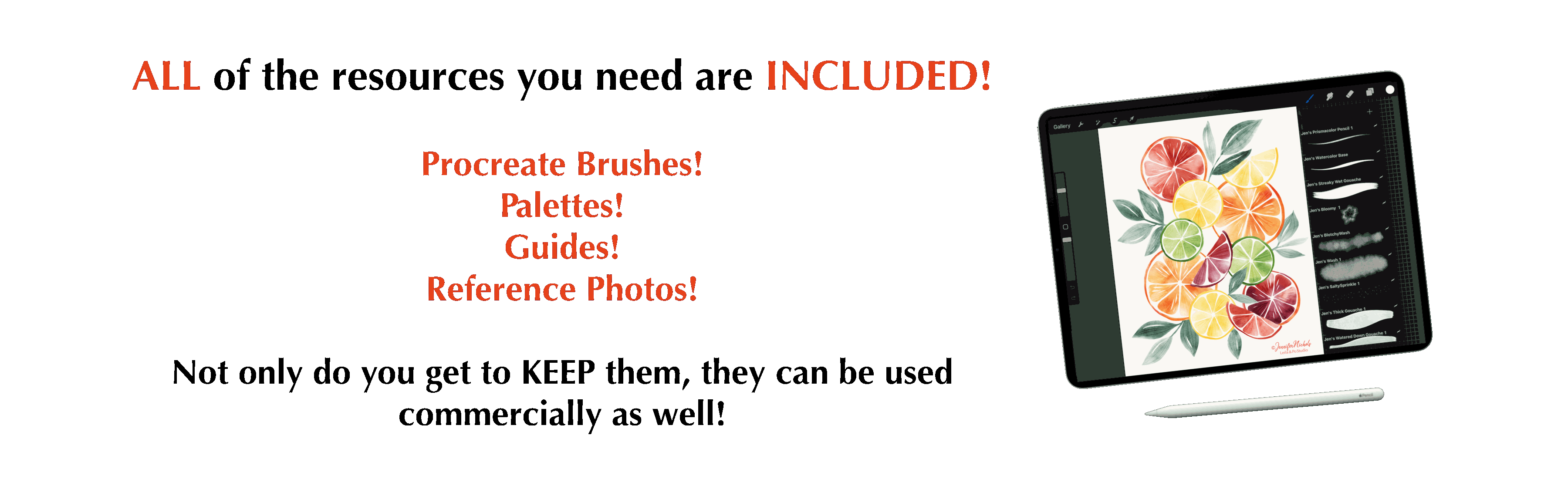
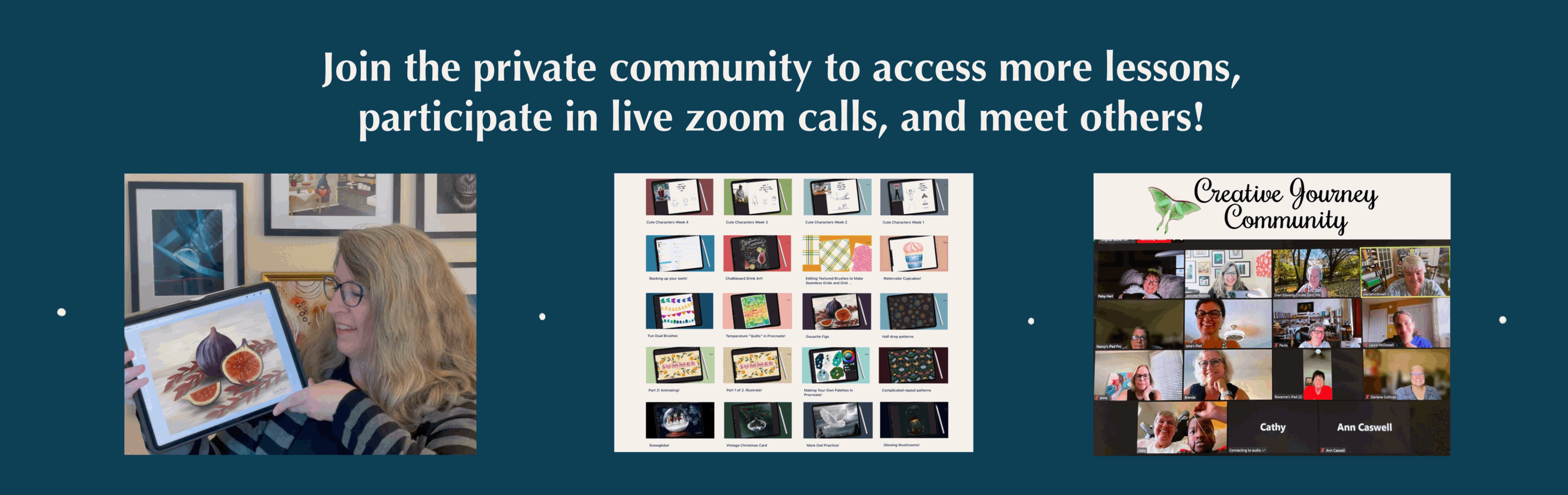
"The journey is the reward." -Ancient Chinese Proverb
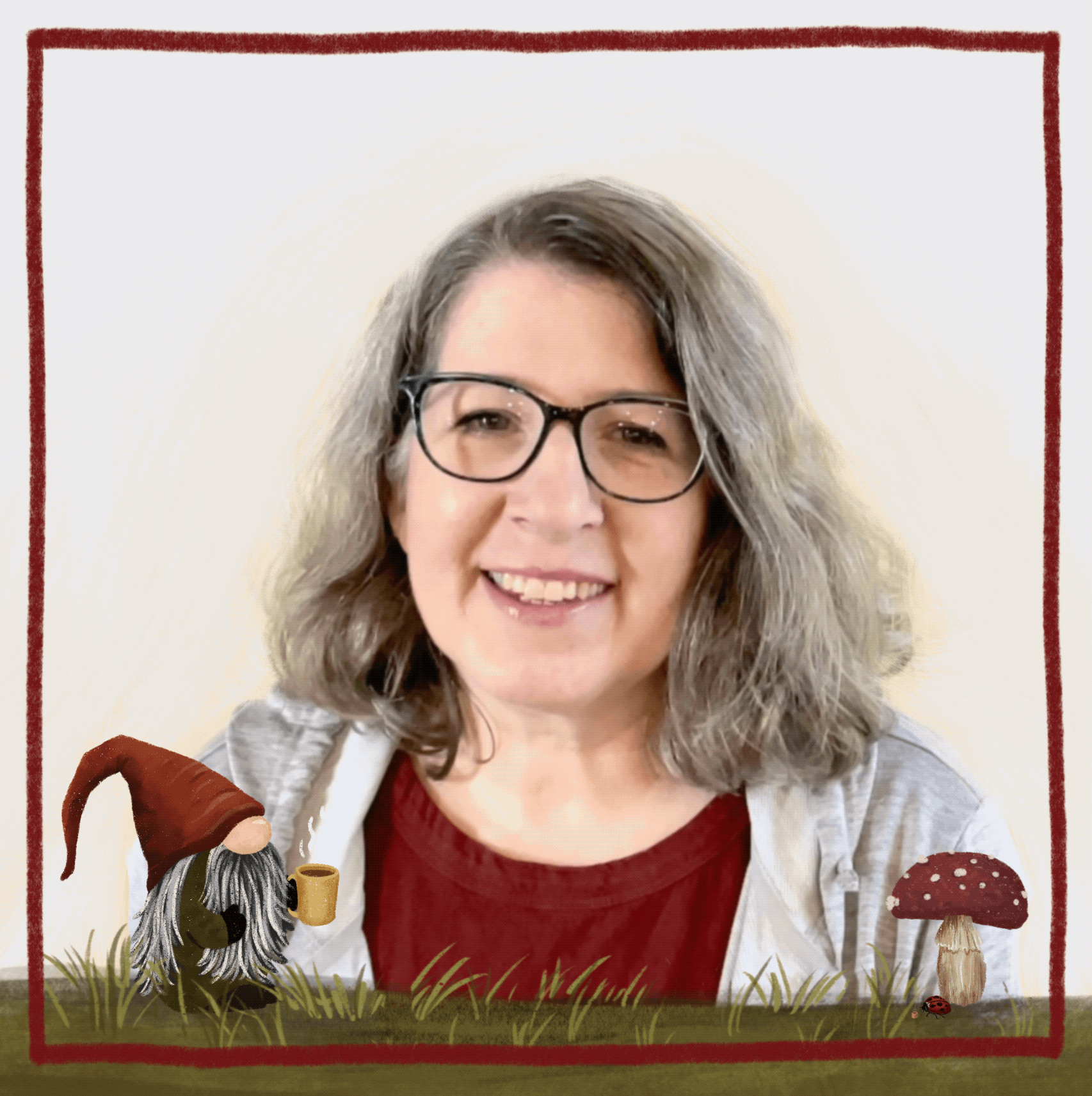
Hi, I’m Jennifer Nichols
of Leila & Po Studio! Mom, wife, sister, daughter, artist, and teacher! I am a retired Montessori teacher/school owner who's been having a blast teaching everything I know about Procreate since 2019! I believe we are all artists and with practice, we can all improve our skills, as with most things in life! I love making classes fun because if we don't have fun while learning, we likely won't come back for more!
As of fall 2023, I have taught Procreate to nearly 60,000 students!
Here are some examples of the free brushes, palettes, and other resources that you get in each class! And I show you how to use them as well!
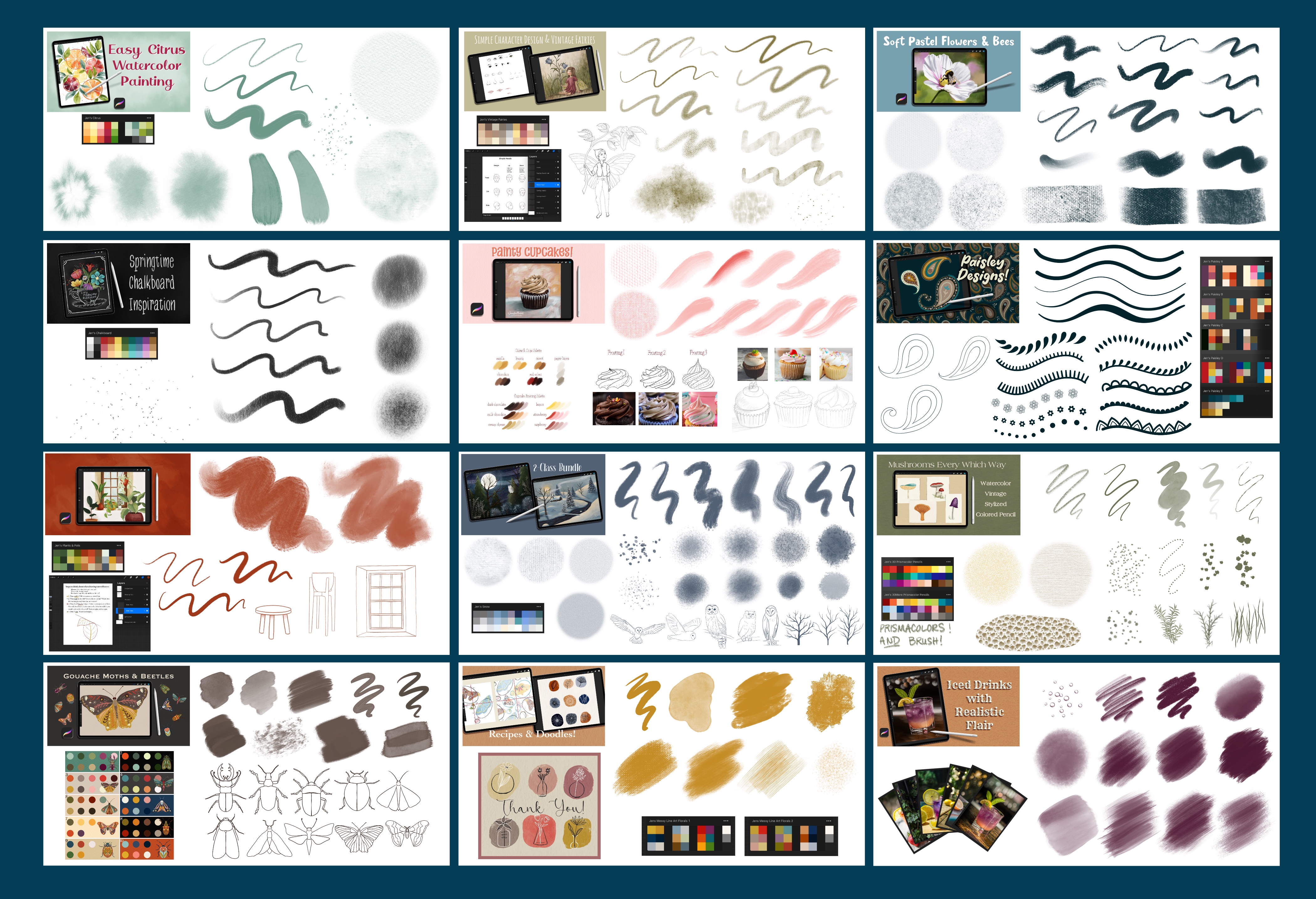
Frequently Asked Questions
How much teacher access do I get?
We have 3 Zoom calls each month and I am an active participant in the community, checking in almost every day to answer questions!
What do I need in order to take these classes?
All of my classes are taught in Procreate on the iPad with an Apple Pencil.
How long do I have access to classes?
You have access to all classes and the private community as long as you are subscribed.
Are there refunds?
There are no refunds for the subscription plans. As with any subscription, once it begins, you can cancel from your account settings when you decide to leave so it doesn't automatically renew.
Do I have to belong to the community?
You don't! But there will be some wonderful lessons and other fun things happening there!